For eg let us you have a situation wher you have multiple flat files coming in and you need to find the schema . So normally we will put a flat file Dissasembler in and create a custom recive pipeline and we will need to create 3 pipelines.
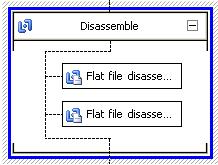
In 2006 what you can do is have multiple flat file dissasembler components in the Dissassemble stage . So now your 3 pipelines now becomes one pipeline. All you need to for this is to go to your pipeline and drag in the 2 or 3 flatfile dissasembelrs and set the schema property to the ones you want and then voila. You wil notice that in the the Dissasemble stage property the execution mode appears as "First Match" .

But dont add too many dissasemblers in one stage . This wil have a negative imapct in performence . This is because probing for every dissasembler components degrades the perf.
In such a scenario consider implementing a Schema Resolver component